How to change the IP/Port on your BeamMP Server!
If you are hosting a BeamMP server on Connect Hosting and wish to change the IP address or port used by the server, follow these simple steps.
Step 1: Navigate to your server on the panel
Head back to the panel website (LINK HERE)w here you manage your game server. Select the server you want to transfer files to, and click on the "Network" tab.
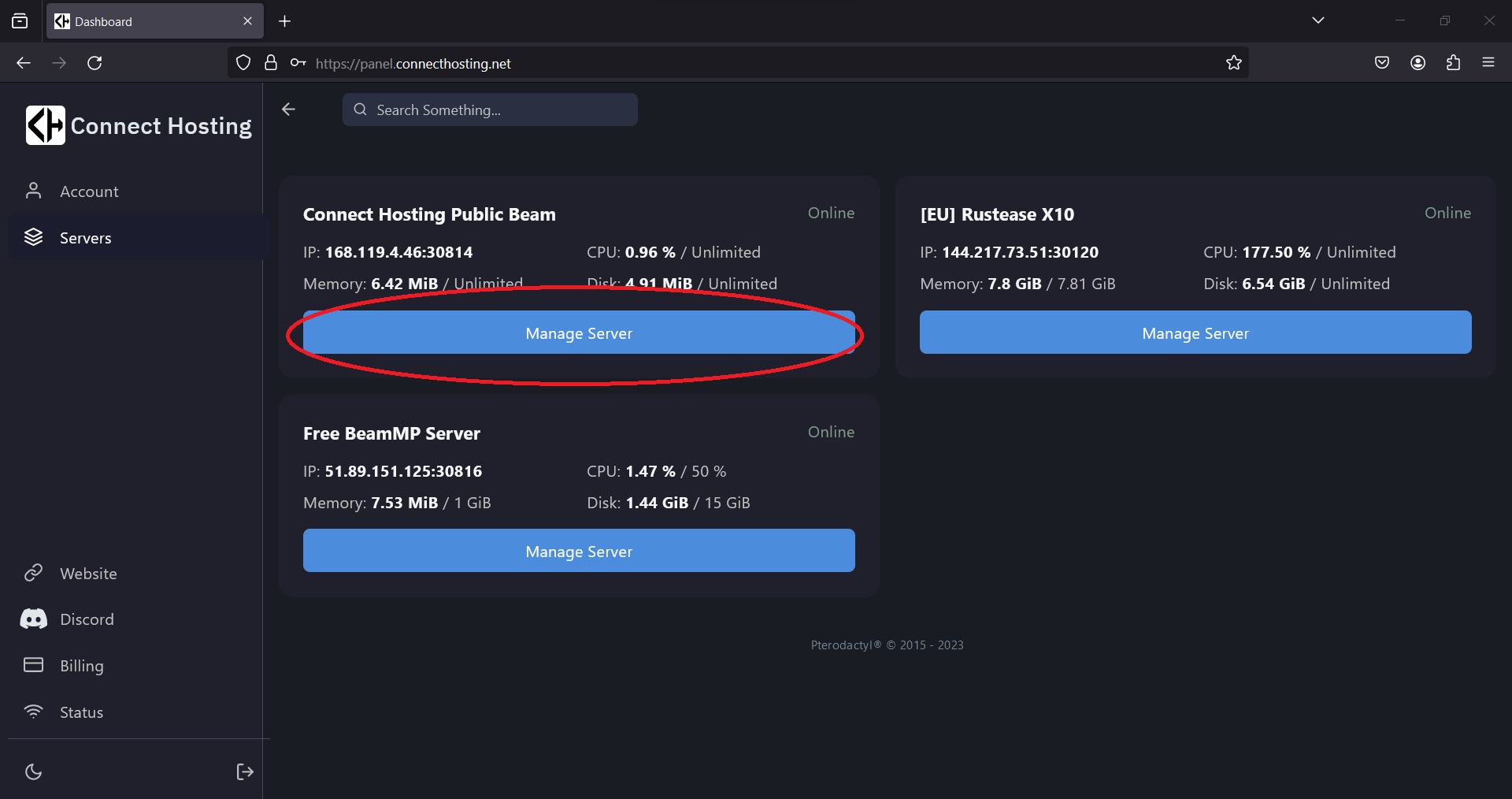

Step 2: Create a new Allocation
Press the "Create Allocation" and wait for a new port to be assigned.
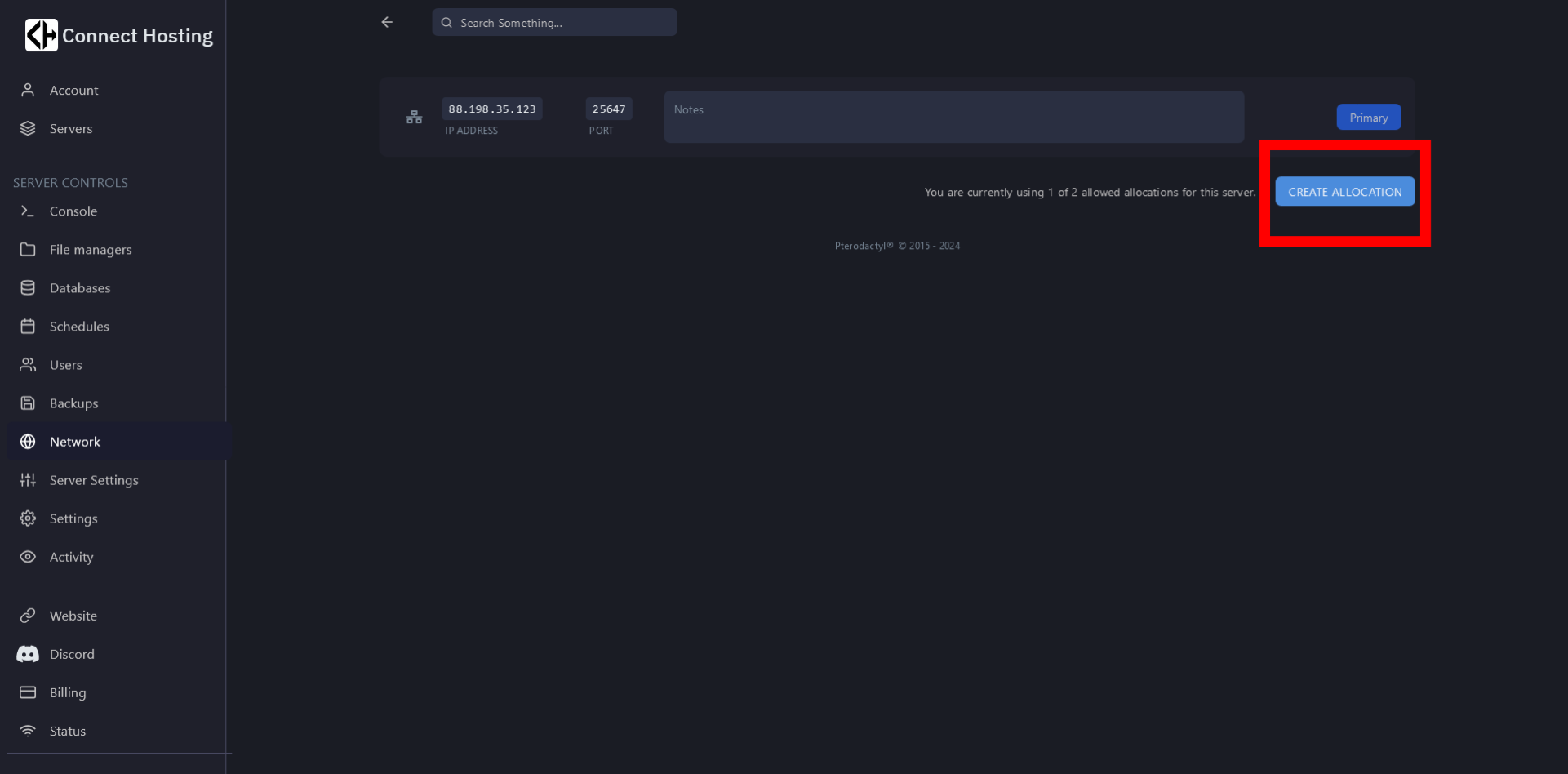
Step 3: Make new port primary
Next press "Make Primary"
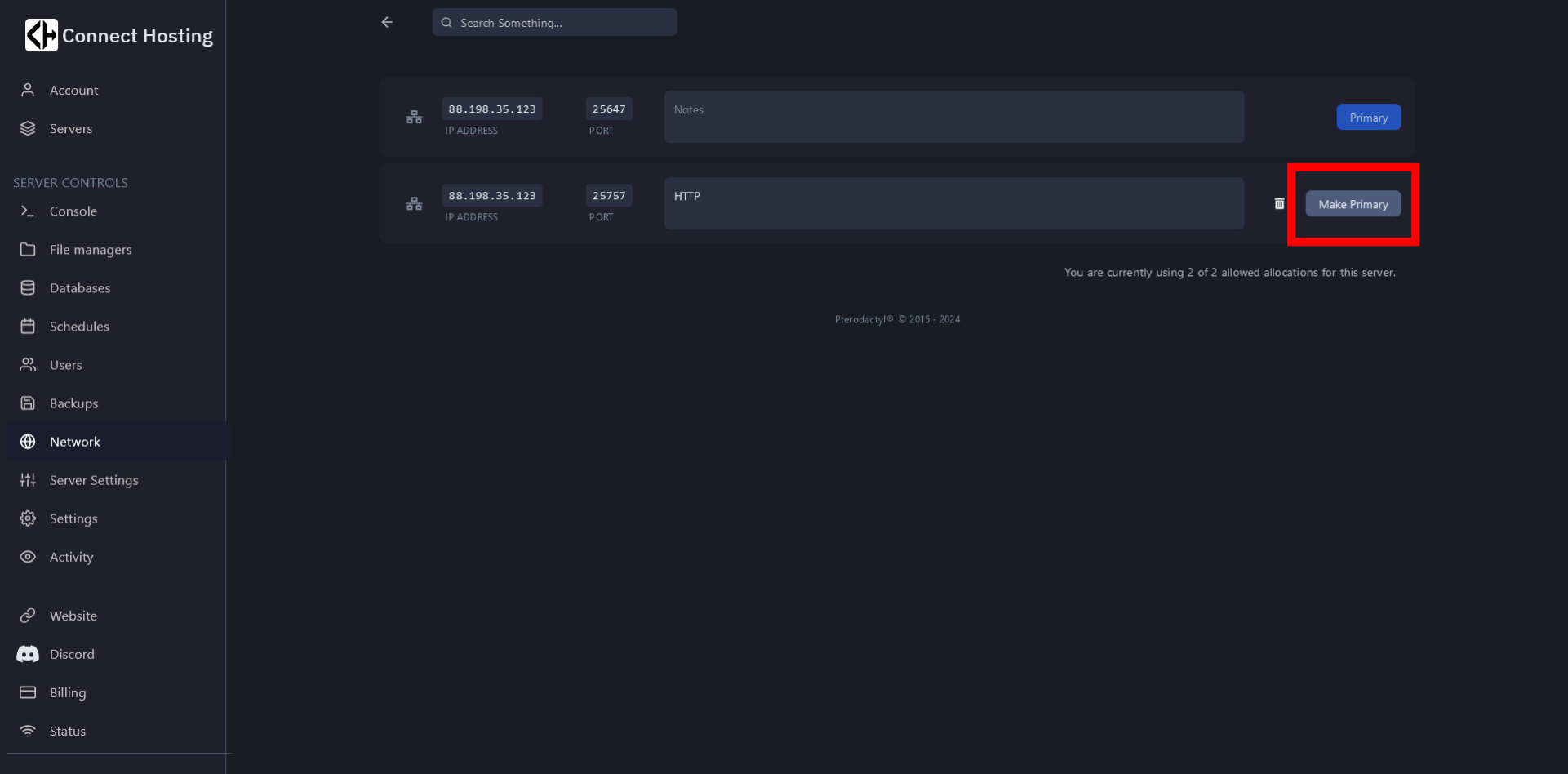
Step 4: Head back to Console and restart the server
- Head to "Console" Which is on the left side above "File Managers"
- Press "Restart"
- Then copy your new IP.
Conclusion



























