How to update BeamMP Server on Connect Hosting
If you are hosting a BeamMP server on Connect Hosting and wish to update your server, follow these simple steps.
Step 1: Navigate to your server on the panel
Head back to the panel website (LINK HERE)w here you manage your game server. Select the server you want to transfer files to, and click on the "Settings" tab.
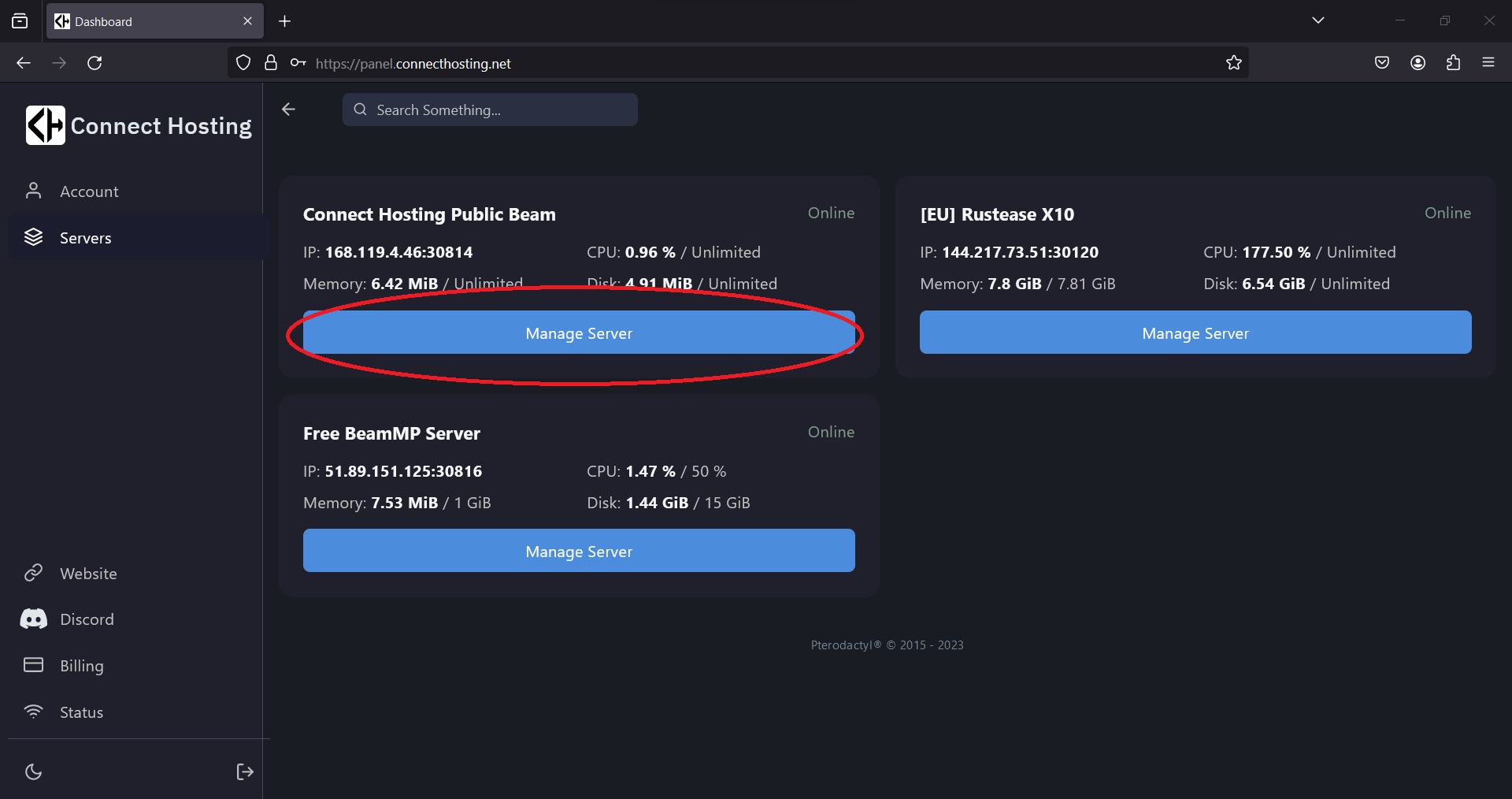
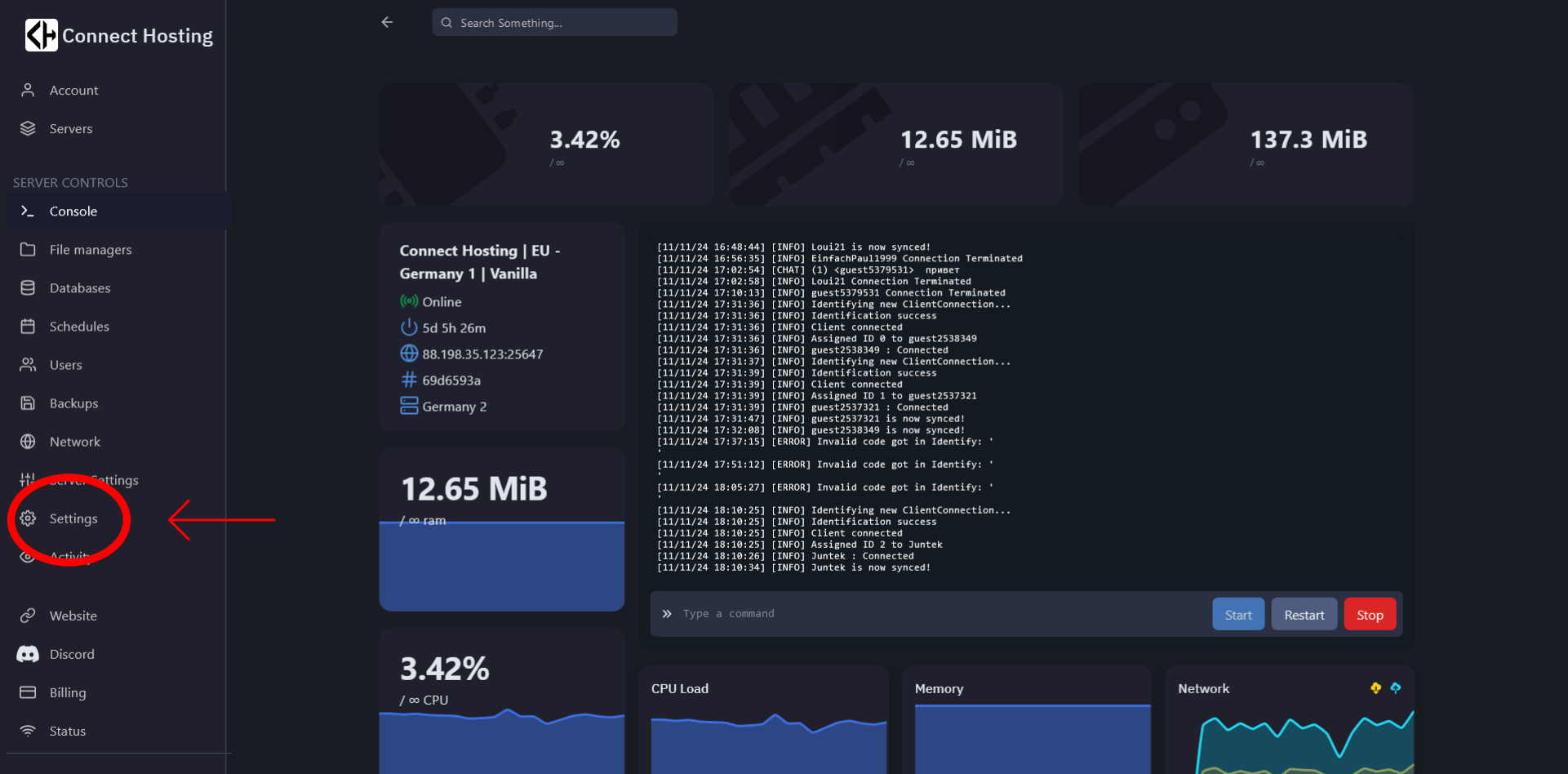
Step 2: Press "Reinstall Server"
Press the "Reinstall Server" and then press the other promt that shows and the server will restart .
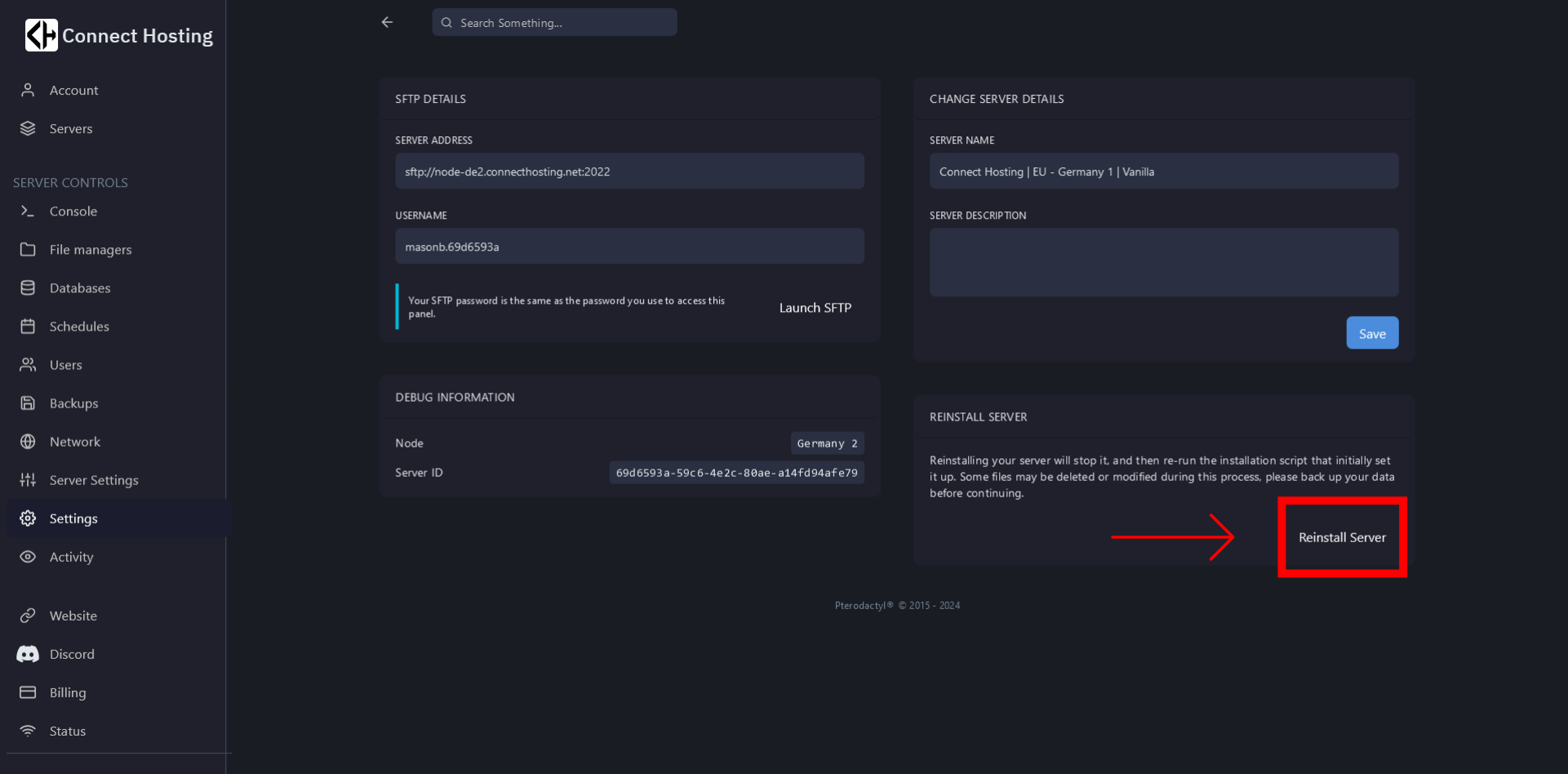
Step 3: Head back to Console and restart the server
- Head to "Console" Which is on the left side above "File Managers"
- Press "Restart"
Conclusion



























