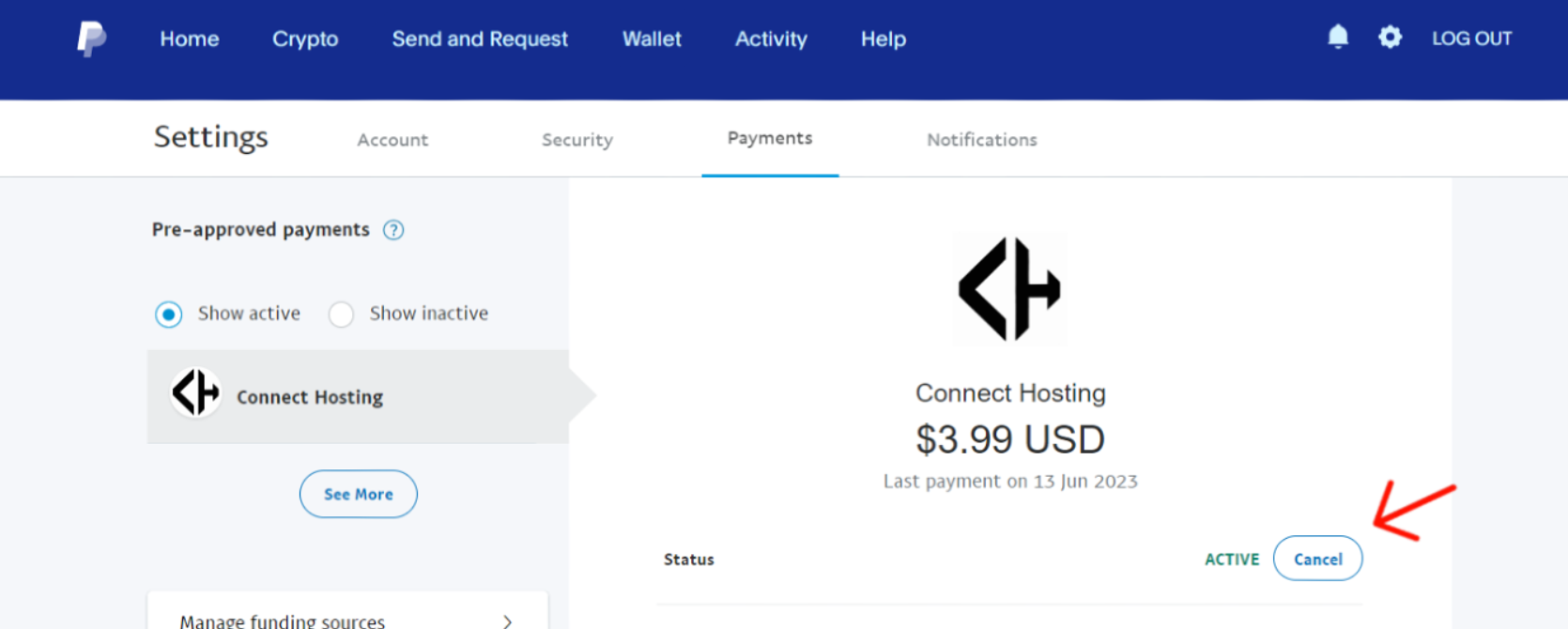If you're looking to cancel your automatic payments, follow these step-by-step instructions. The process may differ depending on whether you have a Personal or Business PayPal Account. Access the designated page mentioned in this article by clicking here for a hassle-free experience. Discover how to cancel automatic payments with PayPal efficiently and effectively.
For Personal PayPal Accounts:
1) Go to Settings by clicking the gear icon in the top right corner.
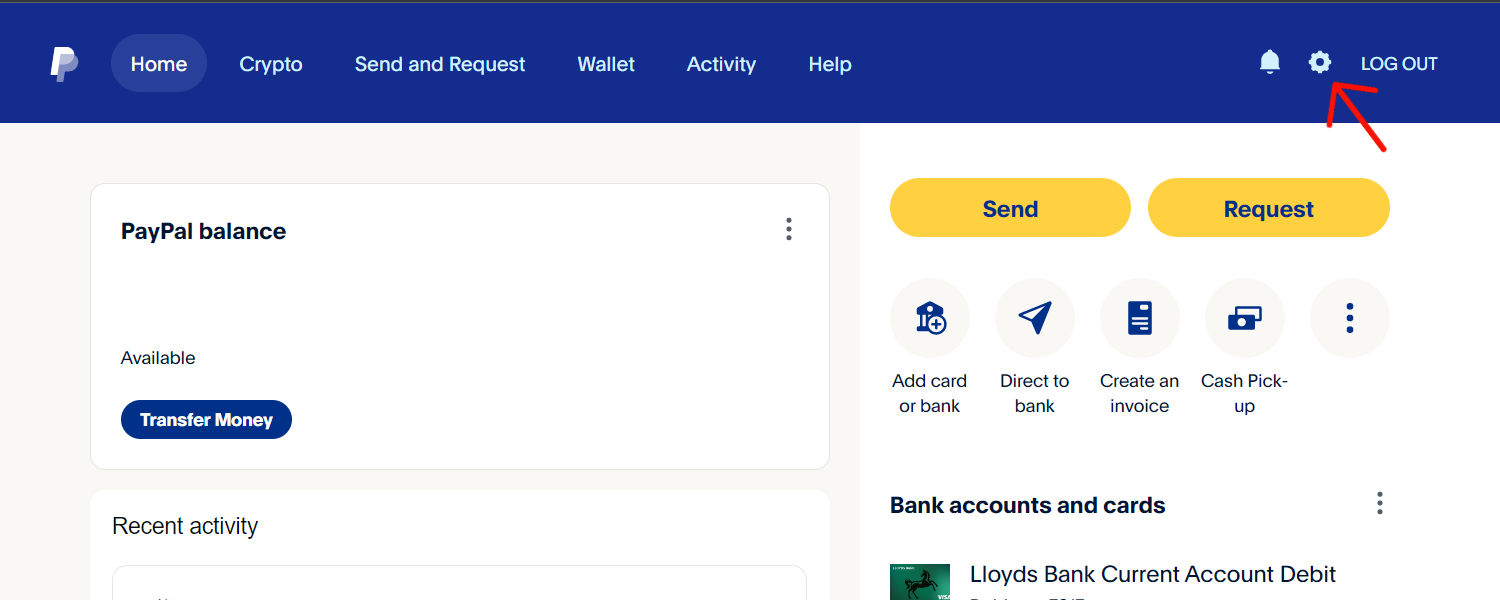
2) Select Payments above your profile information.
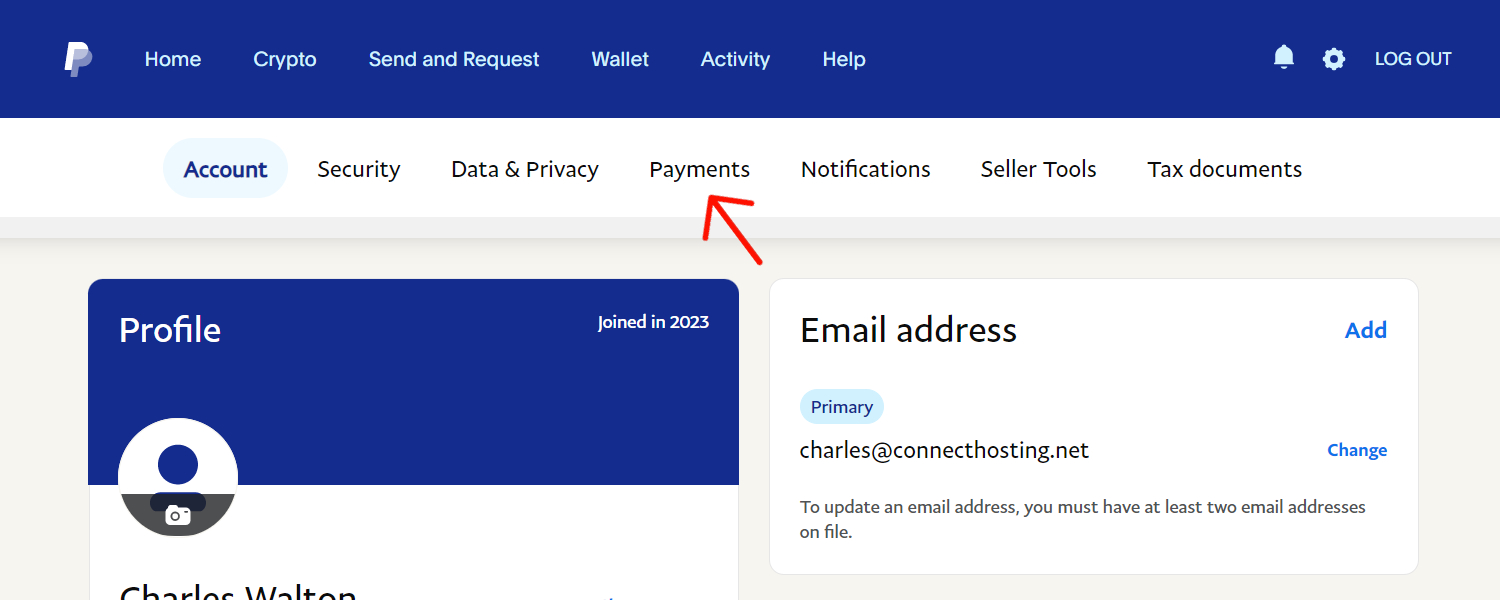
3) Scroll down and click on Automatic Payment
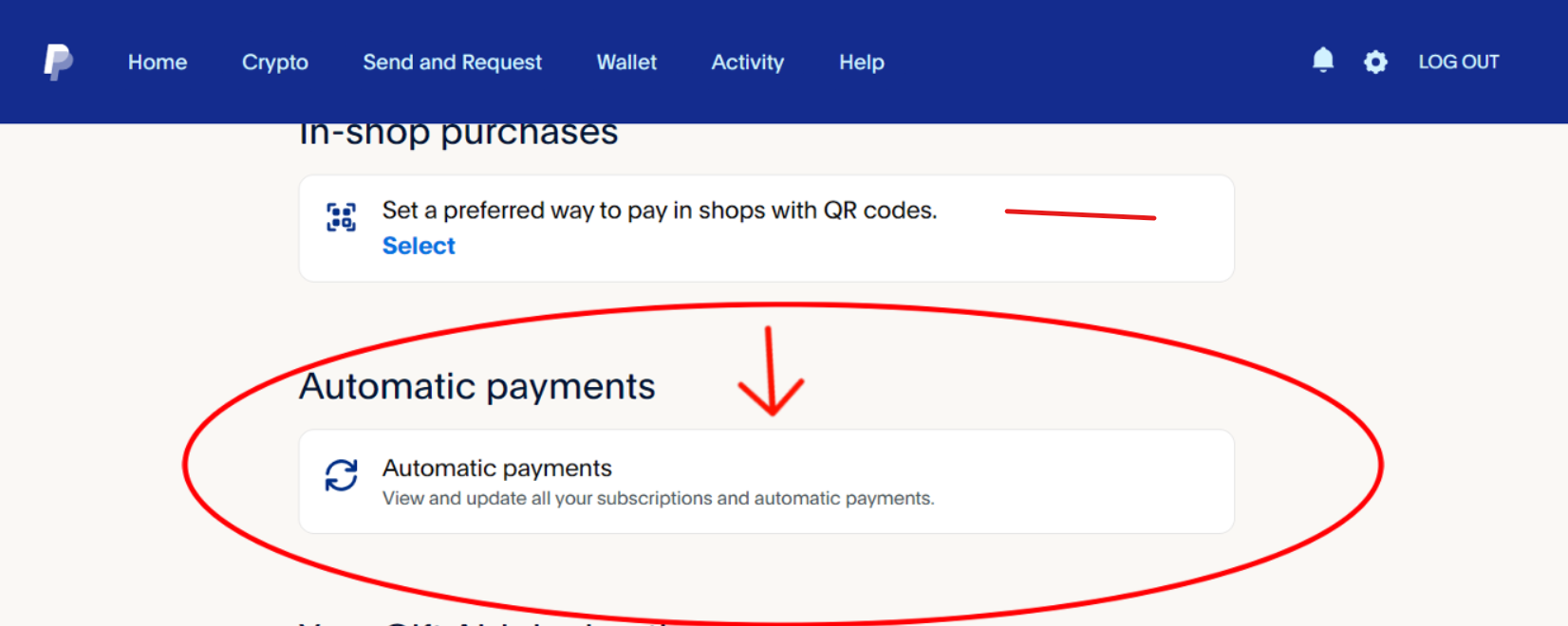
4) Select the subscription you would like to cancel and click Cancel